Mei Score Workflow 1
Workflow 1 – Transformation with XSLT
1. How to convert a Musical Score to MEI?
2. Stylesheets provided by the MEI community
1. How to convert a Musical Score to MEI
A MusicXML-compatible music notation software (e.g. Finale) is necessary to convert a score-file to MusicXML. Export the file to MusicXML, save the file and open it in an XML-Editor. The image below illustrates the export to MusicXML from the music notation software "Finale". Choosing the "File" button in the toolbar opens a new window and the menu items "Export ? MusicXML" can be selected. Save the file.

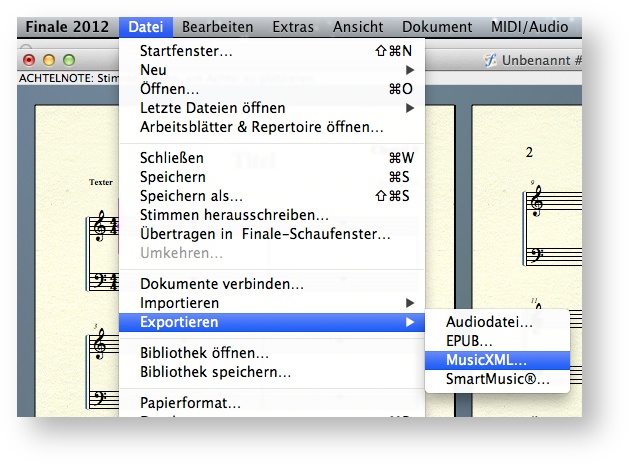
The following workflow described here uses the oxygen XML Editor software for working with XML. A 30-day free usage and download is provided here.
Open the MusicXML-file with Oxygen. Now use the button "configuration of transformation scenario"  in the toolbar of oxygen and make a "new global scenario".
in the toolbar of oxygen and make a "new global scenario".

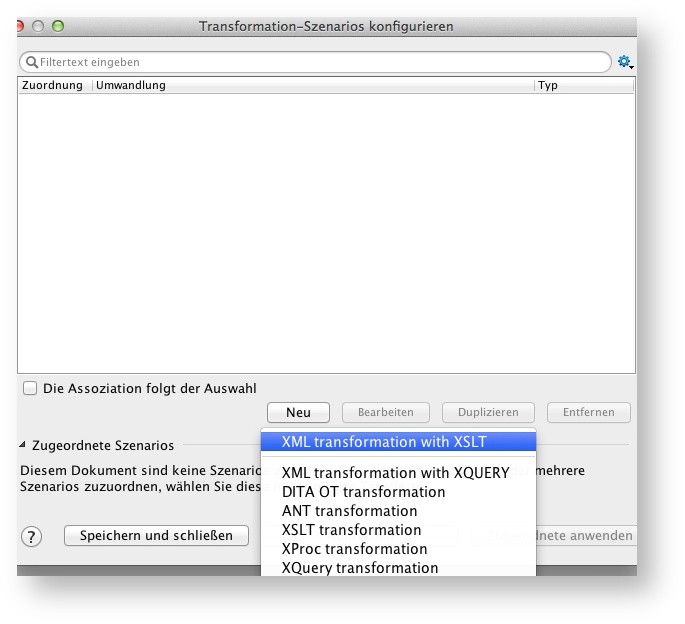

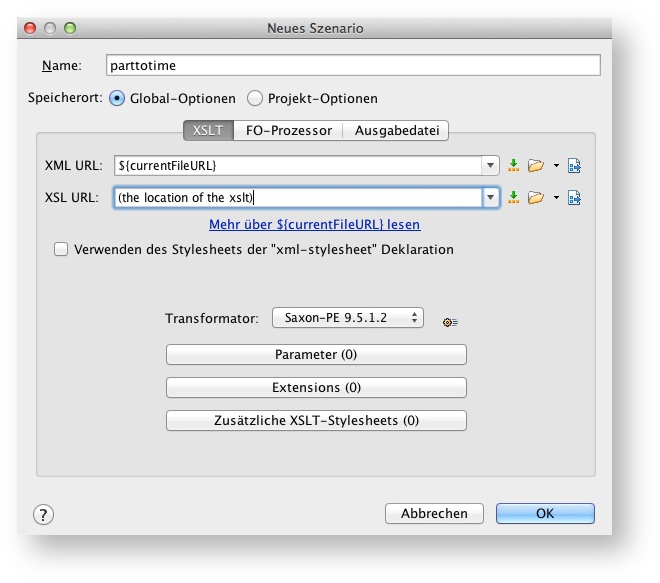
XML URL is the ${current file} and for the XSL URL select the .xsl you need. Choose the Saxon-PE 9.5.1.2 as Transformator and switch to "Output". Now check the "Open in Editor". Give an appropriate name to the scenario and click "ok".

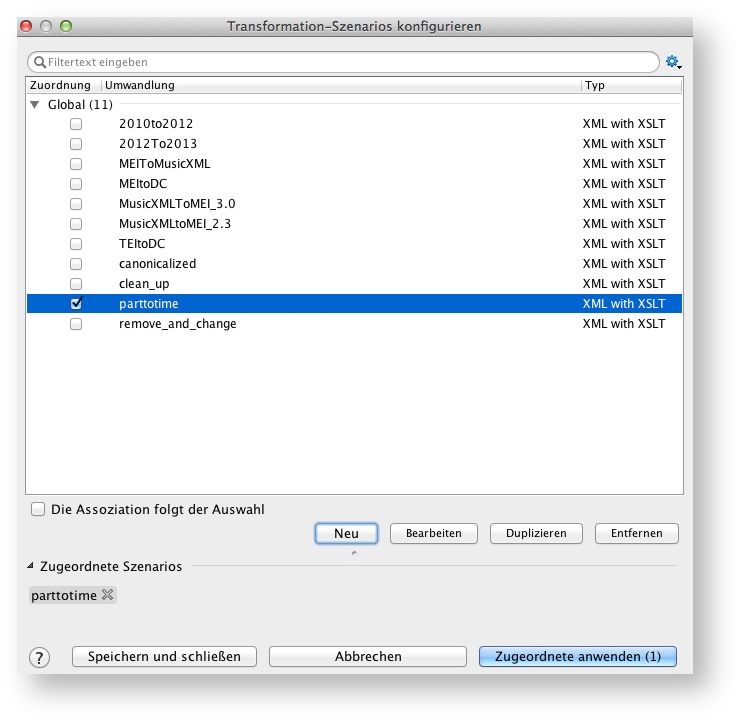
The scenario will appear in the list, check the scenario you need and click "apply". The musicxml2mei XSLT expects a MusicXML timewise file as input. So it might be necessary to convert MusicXML partwise to MusicXML timewise first! Required stylesheets are provided here. After the conversion of the file from partwise to timewise, please repeat the workflow with the musicxml2mei stylesheet.
After the conversion you should add a reference to the schema in order to see failures of the conversion. Click the button "Add Schema"  in the toolbar and define a path to the schema location or include the reference to the web location. The current schema can be found here.
in the toolbar and define a path to the schema location or include the reference to the web location. The current schema can be found here.
The first lines of an MEI file are shown below, including the schema which is located on music-encoding.org, the correct namespace as well as the declaration of the newest schema version.

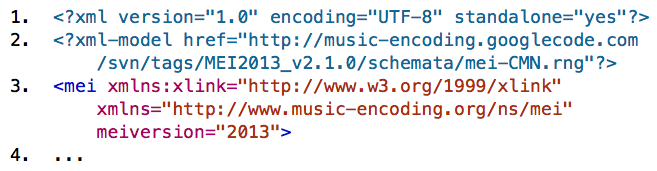
Adding the current schema to the MEI file enables a correct handling of the document. It will guarantee a valid MEI-file, faults in the encoding will be marked by Oxygen automatically. The small green box  at the upper right side of the editor indicates a valid MEI-file. This will be displayed in MEISE. Important: MEISE does not support any invalid MEI-files.
at the upper right side of the editor indicates a valid MEI-file. This will be displayed in MEISE. Important: MEISE does not support any invalid MEI-files.
Now you are able to open the newly created MEI-file within MEISE and work with the document, e.g. there is the opportunity to insert different readings. Instructions for managing sources and handling other events in MEISE are described in the project's Wiki on sourceforge.net.
2. Stylesheets provided by the MEI community
- parttime.xsl: transforms the partwise XML-file to timewise.
- musicxml2mei-3.0.xsl: transforms the MusicXML to MEI.
- http://music-encoding.googlecode.com/svn/tags/MEI2013_v2.1.0/schemata/mei-CMN.rng (location of the current schema)
Breadcrumbnavigation
- Dienste
- Dienste und Werkzeuge
- MEI Score Editor
- mei-score-workflow1
